Scrapy was initially released on June 26, 2008, under the BSD license.
Scrapy is an open-source web scraping tool that is quick and easy to use. With the use of XPath and CSS, the needed data may collect from the website using Python’s Scrapy package. So, what exactly is XPath? We use Xpath query language to pick nodes from an XML document. Additionally, XPath can use to calculate values from an XML document’s content.
What is the purpose of scrapy? Large scanning projects are easy to design. A selector is a tool that is used to extract data from a website. It is quick and processes requests asynchronously. It changes the browsing speed of websites automatically.
Let’s have a look at Scrapy’s features. Scrapy is a web crawling program that is open source and free to use. Scrapy outputs JSON, CSV, and XML data, among other formats. There are a variety of file kinds to export. It retrieves data from Scrapy web pages that are accessed using a browser.
Scrapy makes use of the Spider class. Spider is a class that defines how links on a website are monitored and information is extracted from pages.
Scrapy has the benefits of being simple to create and quick. Its key features include cross-platform compatibility (Windows, Mac OS, Linux, etc.) and the ability to schedule scrapy requests asynchronously.
The Scrapy JSON web API may be used to load projects and control spiders. Any website may scrape, however, there is no API for raw data access on this domain.
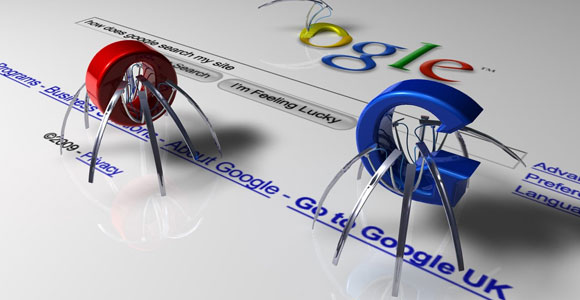
General info about usage
Scrapy only works with Python versions 2.7 and above, which is a drawback. For various operating systems, they have distinct settings.
The life cycle of scrapy is shown below. (Steps for creating the first project are provided in code.)
1- Step: Scrapy startproject Example scrapy is the first step.
2 – Step: In the example, scrapy/spiders directory, create a file called “example _spider.py.” And then you may start writing your Scrapy code.
3 – Step: Run the “scrapy crawl example _spider” code file.
4 – Step: Save the scraped data as a JSON, XML, or CSV file. _spider -o data.json is an example of a scrapy crawl.
Please click for more information.
If you are curious about RPA technologies, you can get more info from this article. Hope to love it.










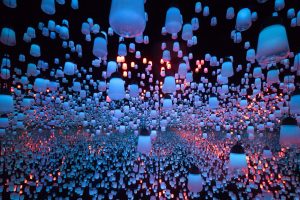





Add Comment